
|
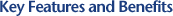
Contact Database Management
At the core of any business is the prospect and customer database.
Relevant information about your prospects or customers need to be well
organized and continuously updated before any effective marketing or
sales activities can take place. Campaigns Manager offers a simple
solution to help you manage and maintain your valuable contact
information for campaigns and follow up.
- Provides all customer-facing personnel e.g. sales, marketing and front line staff with a single repository and reference point for prospect and customer data
- Enables efficient input of contact data and subsequent updates either via web-based forms or the data import
- Provides user definable format to map content of existing files to database
- Enables customer profiling based on categories such industry, revenue size and job function, job role, etc.
- Supports the creation of additional categories or sub-categories for more detailed profiling to tailor the information to your business requirements
- Automatic identification and alert to duplicate data with similar email, address and other profile attributes
- Processes undelivered emails after a campaign to eliminate manual identification
- Provides instant overview of database at any one time with report on number of entries, categories, sub categories and invalid records that need housekeeping
- Provides search filters to extract target groups from your database
Plan Campaign
- Provides program blueprint for input of objectives, organizers involved and their respective contacts, details of campaigns and expected ROI
- Supports multiple campaigns within a program to achieve program objectives
- Provides console view at program and campaign level with status reports for more effective management
- Enables identification of target audience based on existing profile criteria, target audience from previous campaigns or new search
- Enables the assessment of the best mode of communication with target audience based on audience list summary (Category, Industry, Management, Role)
- Supports file attachments (e.g. collaterals, promotion information etc.
Execute Campaigns
- Supports campaign launch to target group via preferred mode of Communication such as email, direct mail, wireless devices or a combination
- Supports SMS campaigns (with SMS integration)
- Supports email campaigns (with email integration)
- Supports export of target audience list for ease of printing mail merge letters, printing mailing labels
Evaluate Results
- View email results (e.g. sent, bounced, etc)
- Track opened mail, track click through link in email
- View SMS Results (e.g. sent, errors etc.)
- Tracks and consolidates SMS feedback and responses from target audience in relation to specific campaigns
- Monitor results of campaigns by number of responses, leads generated or leads won
- Integration with ChannelBiz Leads Manager enables leads to be assigned immediately to relevant internal or partner sales force
- Integration with other ChannelBiz applications areas such as ChannelBiz Ordering also lets you take advantage of sales history in selecting your Group e.g. identify opportunities for cross-selling or up-selling
| SUPPORTED PLATFORMS |
| OPERATING SYSTEM | UNIX, Linux, Windows NT and 2000 |
| DATABASE | Oracle |
Overview
Solution
Key Features and Benefits
|

|
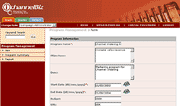
Create Program
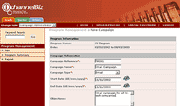
Create Campaign
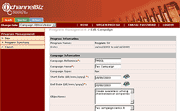
Edit Campaign
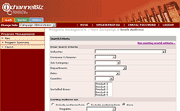
Select Target Audience
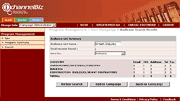
Audience Search Results

Campaign Monitoring
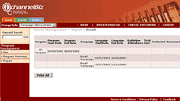
Post Campaign Results
|

|

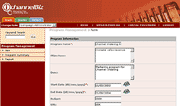
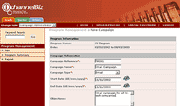
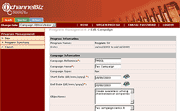
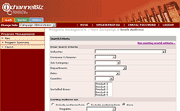
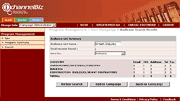

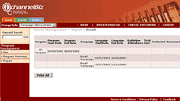


![]()